 Restaurant365 is the leading restaurant management platform. They cover a wide range of functionalities, and one of their strengths is the ability to do a lot of different things well.
Restaurant365 is the leading restaurant management platform. They cover a wide range of functionalities, and one of their strengths is the ability to do a lot of different things well.
However, they’re also smart enough to realize that adding integration partners can provide their customers with additional functionalities and a better overall experience. In order to ensure that their customers are able to manage every aspect of their operations effectively through their platform, they’ve established integration partners for the areas in which the Restaurant365 system isn’t as effective as a dedicated third-party provider’s solution.
For a variety of reasons, it’s challenging for a platform that provides broad restaurant management capabilities to be the perfect solution for all tasks. This process of bar inventory is highly specialized and as a result, most bars and restaurants will be able to get the greatest ROI on their inventory efforts if they use dedicated bar inventory software. Restaurant365 selected Bar-i as an integration partner because of the quality of our bar inventory solution which provides an effective way to determine precisely how much of each product is missing, helping you leverage your inventory efforts to improve your profitability.
Our bar inventory technology is able to do incredible things, but unless you have someone help you set it up correctly and teach you how to operate it, there’s a potential risk that you’ll have advanced inventory technology that’s not serving your business as intended. Therefore, having assistance during the setup process can be very useful, especially if you’re going to integrate our software with your Restaurant365 system.
Typical Bar-i/Restaurant365 Integration Process
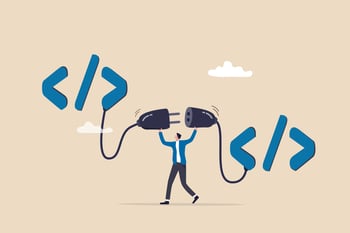 If your location does a modest amount of bar sales (less than $30k per month), the Restaurant365 inventory system will most likely address your needs very well. However, many bars that use the Restaurant365 inventory system find that they can run a lower liquor cost if they add a dedicated bar inventory solution that includes barcodes, Bluetooth scales and independent verification of results. These features are especially relevant if you have a large number of products, a significant number of open bottles to count, or realize your manager can perform better with live training and support each time they count. If you want better speed and accuracy with your inventory counts and additional assistance with the setup process, integrating Bar-i’s software with your Restaurant365 system makes a lot of sense.
If your location does a modest amount of bar sales (less than $30k per month), the Restaurant365 inventory system will most likely address your needs very well. However, many bars that use the Restaurant365 inventory system find that they can run a lower liquor cost if they add a dedicated bar inventory solution that includes barcodes, Bluetooth scales and independent verification of results. These features are especially relevant if you have a large number of products, a significant number of open bottles to count, or realize your manager can perform better with live training and support each time they count. If you want better speed and accuracy with your inventory counts and additional assistance with the setup process, integrating Bar-i’s software with your Restaurant365 system makes a lot of sense.
The typical integration process follows these steps:
- Bar-i has a unique identifier vessel ID for every product in our system. This correlates with the “Number (optional)” field in the purchased item record in the Restaurant365 system. By entering the Bar-i vessel ID into the “Number (optional)” field, the two systems are able to talk together.
- You’re then able to add Bar-i to your Restaurant365 system. This allows you to cut your counting time in half, improve your counting accuracy and import line-by-line counts into Restaurant365.
- Moving forward, when you add items to your product mix, you can easily add them to your Bar-i system by scanning the barcode and then creating a new purchased item record in Restaurant365. You can then match these items up by entering the Bar-i unique identifier vessel ID into the “Number (optional)” field in the purchased item record.
Problems with this Integration Approach
There are several problems with this integration approach:
- Setup timelines are very different – Due to the number of integrations, and the complexity and large capabilities of Restaurant365, it typically takes months to fully set up your system. In contrast, Bar-i’s system can typically be set up within1-2 weeks. Most of our clients are able to complete their initial inventory count within a week of receiving the equipment and going through initial training on how to use the system.
- Naming conventions differ – The Bar-i unique identifier names are different from the names used in the Restaurant365 system. In some cases, this can create confusion. If you can set up your Restaurant365 system in a way makes the naming conventions used in the purchased item records the same as the conventions used by Bar-i, it will provide greater clarity when importing your inventory counts from Bar-i into Restaurant365.
- Learning curve is required to ensure proper execution – Without some live training on how to set up your counting map, enter new items into the Bar-i system, organize your inventory physically and resolve errors, we typically find that the overall execution level of Restaurant365 clients using our software can be somewhat low. Signing up for the Bar-i Pro Version will give you access to add-on services such as live setup, coaching and error resolution training that will help improve your execution and speed up your learning curve.
For these reasons, a more ideal approach is to get set up in the Bar-i system before you implement Restaurant365 at your business. If you’re considering using Restaurant365 and would like to incorporate a more robust bar inventory solution than what is provided in their system, now is the ideal time to speak with us about starting a Bar-i trial. This will provide the most seamless integration process.
Of course, if you’re an existing Restaurant365 user, this approach isn’t possible. However, you can still overcome the challenges discussed above when you use the pro version of our software since our team will be able to walk you through the integration process to ensure it’s done properly. It will just make the process a little more complicated, which is why having the assistance of our team during your setup is essential.
A More Effective Integration Approach
 The easiest and most effective way to integrate Bar-i’s inventory system with Restaurant365 is to set up your Bar-i system either before or at the same time you set up Restaurant365. This will provide for a seamless process that allows you to hit the ground running with your bar inventory efforts right away.
The easiest and most effective way to integrate Bar-i’s inventory system with Restaurant365 is to set up your Bar-i system either before or at the same time you set up Restaurant365. This will provide for a seamless process that allows you to hit the ground running with your bar inventory efforts right away.
With this approach, you’ll need to purchase Bar-i Speed Count. We recommend getting the pro version since that will give you access to robust assistance from our team that will make it much easier to:
- Set up the system
- Learn how to use it properly
- Integrate it with Restaurant365 correctly
You can quickly and easily scan the barcodes of all your products to get them into the system. Then you can import all the items directly into Restaurant365, allowing you to add all these items to their platform at once.
This approach provides several important benefits:
- You can set up your bar inventory system twice as fast
- You’ll have perfect alignment of naming conventions since you’re importing Bar-i’s naming conventions into Restaurant365, ensuring that you follow our best practices for identifying items from the outset of the process
- You can use Bar-i’s services and support during setup and at the start of the inventory process to identify missing products much quicker
If you’re able to set up your inventory and precisely measure what’s missing within a few weeks, you can start to realize the benefits of doing sophisticated bar inventory rather quickly. Once you’ve completed the setup and successfully performed a few inventory audits, you can decide whether you still need the additional services and support from our dedicated inventory experts, or whether you feel comfortable simply using our counting app and performing all of your data analysis in Restaurant365 after you import your counting data into their platform.
If you can get a quicker and better result using Bar-i’s pro version, it may be beneficial to continuing taking advantages of these services in some instances.
To summarize, our suggested process for the ideal way to integrate our software with Restaurant365 includes the following steps:
- Use Bar-i Speed Count for $50/month
- Do an initial count with live training for your manager, consisting of two meetings with one of our dedicated inventory specialists
- Export a full product list from Bar-i
- Use the import function to create those items in Restaurant365
This will allow you to start experiencing the benefits of a sophisticated inventory system much faster. You be able to identify precisely how much of every product is missing, allowing you to make the adjustments to your processes that are necessary to reduce shrinkage, lower your liquor cost and improve your profitability.
To learn more about how Bar-i can streamline your processes and maximize your profitability, please contact us today to schedule a free consultation. We serve bars and restaurants nationwide from our offices in Denver, Colorado.


-1.png)