For bars and restaurants, very few tasks are more tedious than counting bottles during the inventory process. It’s mindless, boring work that takes hours to complete each week. No one on your staff enjoys doing this.
At Bar-i, we frequently joke that we don’t like counting bottles and we’re a bar inventory company. While we say this in jest, there’s a lot of truth behind this statement. We truly love the analytics side of the inventory process. This is where we get to dig deep into your bar’s numbers to paint a picture of what is actually going on at your bar and provide you with the actionable recommendations necessary to improve your performance and profitability. This is extremely rewarding work for our team. But the act of counting the bottles…not so much.
However, you need to count your inventory in order to generate the data that fuels the improvements we recommend. So while counting is a mundane task that we all find to be a bit of a chore, it is nevertheless essential to the success of your bar.
Over the last 15 years, our team has put a lot of time into figuring out ways to make the counting process much faster and more efficient so that we can focus more of our efforts on doing what we actually love, which is the analytics side of the inventory process. We feel it’s important to share this knowledge with bar owners and managers so that they can learn how to count faster and more efficiently as well. This was the driving force behind the creation of our Project 500 initiative.
Project 500 is a compilation of our most effective counting tips and tricks. When these tips are all implemented, it can help you cut your counting time in half, allowing you to go from counting roughly 250 bottles an hour to counting 500 bottles an hour. Regardless of whether you use Bar-i’s inventory software, the counting tips in Project 500 will help significantly reduce your counting time, freeing you up to focus more energy on running your business and evaluating the analytics data that can improve your profitability.
One of the most impactful ways you can reduce your counting time is to adopt a shelf to sheet inventory system, also commonly referred to as a shelf to software inventory system. These bar inventory systems focus on the specific order in which you count items behind your bar to speed up the process and improve the accuracy of your counts.
Traditional Tenthing Counting Method Is Slow and Inefficient
The tenthing method is still probably the most widely used system to count inventory at bars, and it is surprisingly utilized by a lot of sophisticated inventory software. The tenthing system involves estimating how much liquor is left in each bottle using a tenth of the bottle as the standard measurement size. This system is extremely inefficient, and it doesn’t provide you with a fast or easy way to count your bottles.
Whether you’re still counting your inventory manually with a clipboard or using a bar inventory software to manage the process, the tenthing system involves three steps:
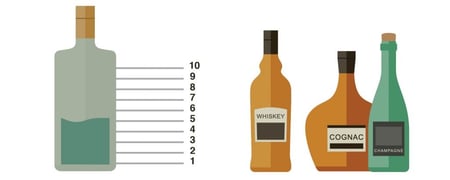 Measure what you have – The person counting your inventory must pick up the bottle and determine how much is in it. For example, if your counter estimates that the bottle is about 60% full, it would be recorded as 0.6 on your inventory count.
Measure what you have – The person counting your inventory must pick up the bottle and determine how much is in it. For example, if your counter estimates that the bottle is about 60% full, it would be recorded as 0.6 on your inventory count.- Record the counting information on a spreadsheet – Most bars tend to list all the products they carry in alphabetical order on their counting spreadsheet or software. When recording this information, your counter will have to search for that product on the list and write down the amount in the bottle.
- Aggregate your totals – Once you’ve finished counting and recording the inventory amounts for every item at your bar, you need to aggregate these handwritten notes and enter them into an Excel spreadsheet or your counting software.
This process is inefficient and problematic for several reasons:
- Inaccurate – We’re estimating how many tenths of a bottle are present. One tenth of a liter bottle is over 3 ounces, which is more than two full drink servings. This unit of measurement lacks the accuracy necessary to evaluate the performance of each product you carry.
- Subjective – One bar manager might estimate that a bottle is 60% full, while another manager might estimate it’s 70% full. There is no truly objective measurement achieved by the tenthing process, and this makes it impossible to trust the data you generate.
- Slow – Searching for each product on an alphabetical list slows down your counting process. Even if you’re only adding a few seconds to the process for each bottle you count, this will add up to a significant amount of time when you’re counting upwards of 500 bottles each inventory count.
- Error prone – Aggregating your totals is another manual step that adds more time to the process and increases the risk of human error.
Shelf to Sheet System Speeds Up Your Count and Reduces Errors
The shelf to sheet/shelf to software system is a much more effective way to count your inventory. It involves setting up your inventory software in a way that ensures the order of products in your software or spreadsheet always matches the order of products on the shelf behind the bar, walk-in cooler and storage area in real life.
This turns a three-step process into a single-step process. When you record inventory, you can just record the items one after another. Just go down the row of bottles on your shelf and enter the amount in each bottle on your spreadsheet. There’s no need to search for the item on a long list of products since the order of each item on the list will be identical to the order behind the bar.
To maximize the speed and accuracy of this process, we recommend weighing your bottles. The scales used with our inventory system are accurate to the hundredth of an ounce, providing the granular data necessary to know exactly how many servings of each product are missing at your bar. In addition, using scales is extremely fast – you can weigh each bottle in approximately 2 seconds.
How Does the System Know What Order Your Bottles Are In?
The setup process is critical to ensuring the bottles are listed in the correct order in your inventory software. The primary issue to address involves the fact that most products are kept in multiple locations. You’ll most likely have at least one open bottle of each liquor behind the bar, and another bottle (or more) in storage. You solve this problem by setting up different counting zones. The number of zones you set up needs to match the number of areas you have in storage.
We recommend subdividing into macro zones for the main areas:
- Liquor storage areas
- Walk-in coolers
- Area behind the bar(s)
The individual shelves, coolers or wells within these larger zones should then be set up as micro zones.
Once you build out a template for each zone, you can add each item in one of two ways:
- Manually look up each item in your software and enter them in order from left to right as the bottles appear on the shelf
- Scan the barcode of each bottle (Bar-i’s recommended method)
 We strongly recommend using barcode scanners to enter bottles into your system. It’s quicker and more accurate. Using barcode scanners simplifies the process and eliminates the risk that you may get confused by product variations related to different years, sizes or flavors.
We strongly recommend using barcode scanners to enter bottles into your system. It’s quicker and more accurate. Using barcode scanners simplifies the process and eliminates the risk that you may get confused by product variations related to different years, sizes or flavors.
For example, if you were to look up Bacardi in our software, you’ll find 99 different products in the system due to all the different flavors and sizes. Scanning the barcode ensures you instantly select the right option out of these 99 different products. This guarantees your product list in your software setup is 100% accurate.
Bar-i’s system makes this process extremely easy. Our software contains a barcode database for over 31,000 items. Our system also provides added flexibility so that your order of products can evolve over time:
- You can drag and drop items to change the order
- The software loads the list in the order it was counted during your last inventory cycle so when you make changes, it’s remembered from one inventory count to the next
What If My Inventory Isn’t Always in the Same Order?
The primary objection we typically hear from bar owners and managers is that their inventory isn’t always in the same order. Our response to this is fairly simple and straightforward:
Why not?
Is the reason your bar doesn’t have this consistent level of organization a conscious decision to constantly jumble the order of your products or is it because you simply haven’t taken the time to establish a fixed order? In most instances, we find it’s the latter reason.
The good news is that it doesn’t matter what order you put your bottles in. The important thing is to agree as a group on that order. As long as everyone working in your bar knows the set order, you can choose any order that makes sense for you and your staff.
Not only will keeping bottles in a set order make your inventory counts faster and more accurate, but your bar will run better. If you’ve got bottles reliably in the same place behind the bar, it’s easier for your bartenders to grab what they need when they need it. This results in:
- Faster service – You can pour drinks faster during a busy rush when you don’t have to hunt around behind the bar for the item you need.
- Easier to restock – If something is missing, you’ll know right away which bottle should fill that gap behind the bar.
- Eliminates having duplicates of the same item being opened – This isn’t a big deal with liquor, but having duplicate bottles of wine open can be problematic. It can result in either serving wine that’s out of date or unnecessary wastage of wine that goes bad because it’s been open for too long.
- More flexible – If everyone is using the same order, it doesn’t matter which bartenders are working each station. Everyone will know the order of bottles in each station because the order will be identical. This is especially beneficial for large establishments with multiple bars and large bar staffs because you have greater flexibility to plug any bartender into a shift behind any bar and your service will be seamless.
What if I Rotate My Products Regularly?
Even if you’re a bar that likes to rotate your products on a regular basis, it’s likely that 90% of your products will still be in the same place week to week if you put some energy into organizing your bar. Therefore, it makes sense to have a system that relies on that same order and just changes the roughly 10% of items that rotate as necessary when you bring in new products and/or change the order of a few existing ones.
What if My Bottles Get Out of Order on a Busy Night?
 After a busy night, you may find that the bottles in your well are out of order. While this is fairly common, it shouldn’t be hard to reorder the bottles quickly when you count since there are typically only a small number of bottles in each well.
After a busy night, you may find that the bottles in your well are out of order. While this is fairly common, it shouldn’t be hard to reorder the bottles quickly when you count since there are typically only a small number of bottles in each well.
There are two ways to address this issue. You can rescan the order of the well to match the existing order of the bottles. We don’t necessarily recommend this approach since it negates the benefits of consistently having the same order week in and week out.
A better solution is to pull all the bottles out of the well before counting. Look on the counting map and identify the first item on the list. If that bottle isn’t currently in the first position, pick it up from wherever it is in your current order, weigh it and return it to the first position in the well. Then pick up the second item on the map’s order (even if it’s not currently in the second position), weigh it and return it to the well in position two. Continue with this process until all bottles in your well have been weighed and returned to the well in their proper order.
The advantage of using the second method is that every week, you’re putting your bar back in the correct order even if bottles got moved around during busy shifts. As you do this repeatedly over time, you’ll find that your staff will get better at keeping bottles in the correct order because they’ll start to see the benefit of doing so – both in terms of accessing items during a busy shift and in terms of reducing counting time.
Shelf to Sheet Counting Systems Offer a Variety of Benefits
Without a doubt, the most obvious benefit of using a shelf to sheet counting system is a significant reduction in your counting time. The main value you get out of the inventory process comes from the analytics data you generate, not from the act of counting bottles. Therefore, spending less time on the tedious counting tasks provides a huge benefit to your staff.
However, you’ll also experience several other benefits from using a shelf to sheet counting system:
- Improves the speed of service and operations
- Improves the accuracy of our counting process
Improved Speed of Service and Operations
Since shelf to sheet inventory systems require you to maintain a set order of products behind the bar, you eliminate situations where bartenders can’t find an out-of-order bottle during a busy shift. When things are always in the right place, bartenders can find items when they need them. This allows them to serve drinks to your customers more quickly, helping to prevent a backlog from developing at the bar on busy nights.
Improved Counting Accuracy
Whenever you change the order of items, you increase the opportunity for human error to creep into the counting process. It’s easy to record a measurement for the wrong bottle by entering the information next to the line of a product with multiple bottles. You’re much more likely to enter the data next to the wrong bottle size or specific flavor for that product when your software isn’t ordered in the identical way as your bar.
If you can create a situation where all the items are being counted in the same order every week, you can significantly cut down on these errors, ensuring that your inventory audits provide you with more accurate results. It’s very easy to spend a half hour or more digging into the source of an error to figure out what was counted incorrectly, and this will really slow down your inventory process. Reducing these errors will further cut the time involved in your inventory audits beyond the actual counting of bottles.
Bar-i Can Reduce Your Counting Time and Boost Your Profitability
At Bar-i, we’ve worked hard to refine our counting process to drastically reduce the amount of time spent on this tedious task. Our shelf to sheet inventory system is one of the primary ways we’re able to accomplish this. However, the bigger benefit we provide our clients is an ability to maximize their profitability.
We’ve found that on average, our clients are able to reduce their liquor cost by 3% once they start evaluating the performance of each product down to the serving. If you’re running at 10% profitability, reducing your liquor cost by 3% will help you achieve 13% profitability. This equates to a 30% improvement in your profits.
Contact us today to schedule a free consultation. Bar-i serves clients nationwide from our offices in Denver, Colorado.



-1.png)